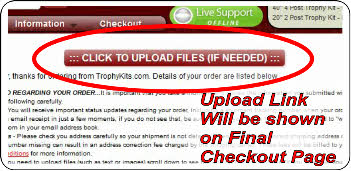- Metal (or Material) color - Most of our custom nameplate products are offered in multiple colors - See each product for the colors available. For nameplates that offer color graphics and text, full color coverage will usually work best on a white background. lighter colors are also popular choices. Laser engraving does not allow for color graphics.
For more info on our processes, and the specifications for graphics, use the following links
- Corner Shape - Many of our nameplates are available with a corner shape selection. (See each products images for examples)
- Standard corners will have no shaping. This will simply be a 90 degree corner.
- Notched corners are popular for plaques and photo frames, etc..
- Rounded corners offer a nice touch in certain situations.
- Height and Width - For nameplates with height and width choices, you will select the height first. This will expand the other options for you to select the width and enter your text and instructions.
- Important - Height is the "up and down" measurement as if you are holding the nameple in front of you. The width would be the "left to right" measurement.
If you are looking for plates for our products (bases, kits etc...), the size will be listed in that product's description.
If you are measuring your own base, you should make the plate a bit smaller than the (face size of the) base. This will prevent the nameplate from sticking out past the corner(s) of your base. For example, if you have a base that has a face size of 3/4" tall and 5" wide, you would want the nameplate to be 5/8" tall x 4 7/8" wide.
- Important - Height is the "up and down" measurement as if you are holding the nameple in front of you. The width would be the "left to right" measurement.
- Text - This is the most important part of the ordering process.
- Your Text - Always provide your text exactly as you want it on your nameplate. If you use ALL CAPS, then your finished plate will be all caps. Please double check your text to ensure the text is what you want. We will not check (or correct) any spelling or punctuation. Corrections will only be performed if you ask us to, before production.We will always center your text unless you specify otherwise in the special instructions. If you use a small amount of text, we will the font larger. We will always fit the text appropriately into the space unless you give us other specific instructions.
- Font Choice - We will use Arial Bold font unless otherwise specified in the special instructions. If you want a different font, you can give us the name of a specific font, or tell us you want a script style, or sans-serif font for example.If you request a specific font we do not have, we will emaill you and ask for the font file.
- Ways to provide text - You can load your nameplates into the shopping cart individually, but if you have a large quantity with varying text, you will want to upload a file.In the area for text, simply type a note - for example "will upload file". From there, you can prepare a text file (See IMAGE below) and upload your file after the order is paid.The upload link will not be shown until you complete the order. After payment you will see the link on the "thank you" page where your receipt is shown (See IMAGE below). Please do not e-mail text unless requested to do so.We accept the following text file types. .doc and .docx (Microsoft Word) .pdf and .txt files.We prefer a .txt file created with notepad. All windows versions have Notepad installed. Notepad works well because it does not format the text with fonts and text decorations. However you can use other programs as long as the text is formatted properly. (See IMAGE below)Please avoid centering your text or listing the text in multiple columns. We will center and size the text appropriately. We cannot use an image (photo) of the text or a fax for example. We require the text in a format that we can copy/paste into our software (See example IMAGE below).As an alternative to the file upload feature, you can use the form we have here.
- Matching Existing Plates - For repeat orders, we always try to match any previous orders that match your email address. If we see a previous order with same size plates and similar length text, we will work from that layout to give you consistency. NOTE - There may be instances where we cannot match your new order to a previous order and if you need a match to a previous order, you should always tell us this in the special instructions area. This will ensure a match. Unless you ask us to match a previous order, we do not gurantee this will happen.If you have a nameplate you want to match that was purchased elsewhere, you should tell us this in the special instructions area, and then upload a clear photo of that nameplate after you pay for the order. (The upload link is only shown after you pay for your order).
- Images and Logos - We can insert your images, artwork, or logo in most cases. Please mention your image and where you want it on the plate, in the special instructions area. Acceptable image file types include jpg, jpeg, gif, pdf, png, bmp, ai, eps, psd, tiff, ttf, cdr. We cannot accept images embedded in a Microsoft Word document. Note - Trademarked logos will typically require a letter of authorization from the trademark owner.Images should exhibit good resolution with a minimum of 150 dpi (dots per inch) for sublimation and UV printing and 300 dpi for laser engraving.With sublimation or UV printing, images with heavy ink coverage may incur additional charges.The upload link will not be shown until you complete the order. After payment you will see the link on the thank you page where your receipt is shown (See IMAGE below).
The following links will provide more info on the specifications for graphics for each type process. - Uploading Files - If you are uploading a file, here are some helpful tips. See sections 4 and 5 above for a list of file types. You can upload as many files as you need. Please provide all text info in one file. Do not upload a separate file for each plate or kit. Keep it all in one file. If you have multiple (different) plates and kits, be sure to add a note in your file and group each together.The upload feature will not be shown until you complete the order. After payment you will see the link on the thank you page where your receipt is shown.
- Special Instructions - Here you can leave us notes regarding your nameplate. For example, if you would like to use a specific font or color text/background or a logo that you will upload, you should enter those details here.
- Proof - We highly recommend a proof if you are a first time customer, or you have a complicated layout or request.Select the proof option if you would like to see, and approve, your design before production. Please note that the proof option may cause slight delays as we may not produce the order until we get a verification back from your e-mail proof. Proofs are usually sent in 1-2 business days.