Sublimation Print Info
UNDERSTANDING SUBLIMATION PRINTING
This article discusses Sublimation Printing and image requirements for our Sublimatable products.
This article discusses Sublimation Printing and image requirements for our Sublimatable products.
- What is Sublimation? - In a Technical sense, the term sublimation is a process by which a solid disolves to a gas without first disolving to a liquid. For example, dry ice sublimates. It goes right from a solid to a gas without melting to a liquid like normal ice would.
For Sublimation printing, the printers will place ink (the solids) on to special transfer paper, then we place that tightly (usually held in place with special heat tape) (see image 1 below) against the substrate, and it's placed in a heat press. When heated, the inks lift (become a gas) off the transfer pages and bond to the suface of the substrate (item being decorated). The result is high contrast brilliant blacks and full color. - Our Sublimation Print capabilities - We offer many products that can be Sublimated (see additional images below). Most of the metal nameplates we produce are created with sublimation. We use high end Sawgrass Sublimation printers and inks. Keep in mind that sublimation printers do not print the color white, so any white color in your design will shows a transparent in the finished product and take on the color of the substrate.
- Sublimation Printing Text - It's important to enter the text exactly as you want it on the product. For example, if you want ALL CAPS, then be sure to
enter it that way in the form. It is your responsibility to ensure the text is correct. We will always center the text unless you specify otherwise in the special instructions.
If you use a small amount of text, we will make it larger. We will always fit the text appropriately into the space unless you give us other specific instructions.
Our printers work with just about any font. Many items will use a basic Arial Bold font if no font is requested. Many products we offer with Sublimation printing will allow you to enter text and instructions. Here you can request a specific font, or a style of font. You might let us know you want a script font for example. NOTE- If you specify a specific font, and we do not have the font in our system, we will ask you to provide the font file (.ttf) file from your computer. It is possible to upload .ttf files to your order (Upload info below).
NOTE - If it's your first time ordering a product with Sublimation, we suggest you request a proof by selecting that option on the order details page (proof info below).
If you are placing a repeat order and want the same layout, just mention that in the special instructions and list the old order number.
- Sublimation Printing images - Many products that offer Sublimation Printing allow an image to be provided. NOTE - Trademarked and copyrighted images cannot be
used without permission from the trademark owner. Please mention any special positioning or requests in the special instructions.
See below for Sublimation Print image requirements.
- Sublimation Print Image Requirements - Images should be high resolution. Often images found on social media and websites have been reduced in quality so they load faster on your device, these image will usually work, but if you enlarge the image a bit on your computer or device, and it becomes pixelated (grainy), it may not work well for printing.
Acceptable image file types include jpg, jpeg, pdf, png, bmp, ai, eps, psd, tiff, ttf, cdr. We cannot accept images submitted (embedded) in a word document. Please note -
the upload link will not be shown until you complete the order. (See UPLOAD info below)
- Uploading Files - (see image 2 below) If you are uploading a file, here are some helpful tips. Acceptable file types
are (text) .doc, .docx, .pdf, .txt (images) .jpg, .jpeg, .pdf, .png, .bmp, .ai, .eps, .psd, .tiff, .cdr (fonts) .ttf
You can upload as many files as you need. Please provide all text info in one file. Do not upload a separate file for each product. Keep it all in one file. If you have multiple (different) products, be sure to add a note in your file and group each together.
Please note - the upload link will not be show until you complete the order. After payment you will see the link on the "thank you" page where your receipt is shown.
- Proof - Many of our Sublimation Printable products have the option to request a proof. If it's your first order for this item, you should request a proof.
Our team will send a proof email with the layout. This allows you to see the font and positioning of the printing. You will need to reply with your approval, or change requests. Once approved
your order will move to production. NOTE - Proof request can slow the order as we must await your response before we can proceed. If we do not hear back from a proof email after a few days, we
may cancel the order or procced at our discretion. More info in our terms and conditions.
If you are reordering an item with the same design as a previous order, no need to request a proof. We save all production files and we will produce the same design. Just let us know that's what you want.

IMAGE #1
Sublimation Metal Nameplates Taped down to Transfer pages
Sublimation Metal Nameplates Taped down to Transfer pages
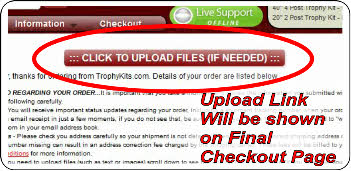
IMAGE #2
UPLOAD LINK SHOWN IN RECEIPT PAGE AFTER ORDER IS PAID
UPLOAD LINK SHOWN IN RECEIPT PAGE AFTER ORDER IS PAID

ADDITIONAL IMAGE
SUBLIMATED (WHITE) PLAQUE PLATES WITH FULL COLOR
SUBLIMATED (WHITE) PLAQUE PLATES WITH FULL COLOR

ADDITIONAL IMAGE
SUBLIMATED (GOLD) PLAQUE PLATES WITH FULL COLOR
SUBLIMATED (GOLD) PLAQUE PLATES WITH FULL COLOR

ADDITIONAL IMAGE
SUBLIMATED (GOLD) METAL PLATES WITH FULL COLOR LOGO
SUBLIMATED (GOLD) METAL PLATES WITH FULL COLOR LOGO





