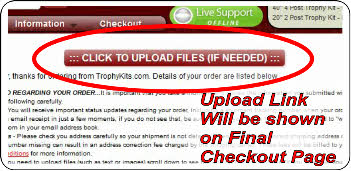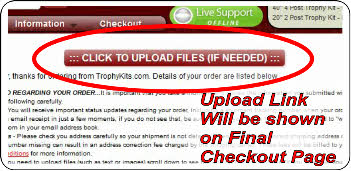HOW TO ORDER TROPHY KITS
Ordering Trophy
Kits from Trophykits.com is easy. Here we have prepared some helpful ordering tips.
Please note - The overall
height of your trophy will vary depending on what figure top
you choose. See the product details for more information.
Figure Choice - Kits are available with
select popular options for the top figure choice. You can choose from popular figures on the list,
or you can choose the last option (purchase separate) and the price of your kit(s)
will automatically be reduced by $1.50 each. From there, you can browse
the website to shop from over 1000 figure
choices. NOTE: Figure choices come in a wide variety of heights. This
will effect the overall height of your trophy. To determine the height
of your kit, check the product details to see the height of the kit
without the figure, then add that to the height of the figure you will
use. This will give you the overall height measurement of your trophy.
Column Choice - (if
available) We have many column choices. You can select your choice
on the drop down menu. To view the column images, scroll down and click
the smaller images to pop-up larger views. Note:
Some column choices will increase the price of your kits - this is
indicated on the drop down menu where you select your column choice.
Trim Choice - (if available) This works much like the
figure choice. You can choose from popular trim pieces or select a
"purchase separate" option and the price of each kit will be reduced.
Text - Here you can type in exactly the text you want on your
nameplates. There is no additional charge for using the optional
additional lines of text. NOTE: Text will be
personalized exactly the way you enter it. We will not change
uppercase/lowercase or make spelling corrections. It is your
responsibility to ensure the text is correct. If you are ordering a
large quantity with different text on each kit, in the area for "text
line 1", simply enter a note - for example "will upload file". From
there, you can prepare a text file on your computer and upload your file
upon completion of your order. (See IMAGE#1 below) NOTE - Please do
not e-mail text unless requested to do so.
Uploading Text (if needed) - If you are uploading a text file, here are some helpful tips. We accept the following file types.
.doc and .docx (Microsoft Word) -.xls and .xlsx (Microsoft Excel) .PDF and .TXT files
Filenames cannot contain any punctuation such as apostrophes'. We prefer a .txt file created with notepad. All windows versions have Notepad
installed. Notepad works well for us
because it does not format
the text with fonts and such. Below is an example of an ideal text file. However you can use any of the other programs mentioned.
For an example of an ideal notepad file. (See IMAGE#2 below) Please
avoid centering your text or listing the text in multiple columns. We
will center and size the text appropriately.
(IMAGE #1)
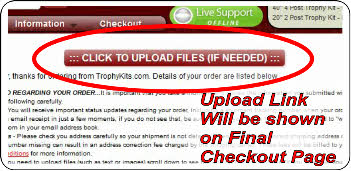
(IMAGE #2)